I want to display a long list of images in the right side of a Qt application. I created a QScrollArea but when I try the grid layout, it tries to expand the items and does not wrap lines:
I created a simple CSS/HTML demo of what I want to do in Qt/C++. As you move your mouse over the demo, you can observe how the items neatly wrap around how they align to the top.
document.body.addEventListener("mousemove", (e)=>{
document.querySelector("#QScrollArea").style.width = e.clientX+"px";
})* {box-sizing: content-box;}
body,html,#QScrollArea {
margin: 0px;
padding: 0px;
}
#QScrollArea {
border: 1px solid black;
overflow-y: auto;
max-height: 99vh;
height: 99vh;
overflow-x: hidden;
display: flex;
flex-flow: row wrap;
align-content: start;
}
.PictureWidget {
display: inline-block;
width: 100px;
height: 100px;
background-color: green;
margin: 2pt;
border: 1px solid black;
}<div id="QScrollArea">
<div class="PictureWidget">
</div>
<div class="PictureWidget" style="background-color:#1144ee">
</div>
<div class="PictureWidget" style="background-color:#FFAA11">
</div>
<div class="PictureWidget" style="background-color:#FF5511">
</div>
<div class="PictureWidget" style="background-color:#005511">
</div>
<div class="PictureWidget" style="background-color:#7799ff">
</div>
<div class="PictureWidget" style="background-color:#ffff00">
</div>
<div class="PictureWidget" style="background-color:#ff00ff">
</div>
<div class="PictureWidget" style="background-color:#333300;color: white">
</div>
<div class="PictureWidget" style="background-color:#ffaaaa">
</div>
<div class="PictureWidget" style="background-color:#111199;color: white">
</div>
</div>How to replicate the behavior of the demo I created above with Qt/C++?