We have a classic ASP application running on Windows Server 2012 and IIS (version 8) web server and had to modify a page to allow retrieval of a larger data set from the database. When we run this without amending any IIS settings we receive the error below in IE;
We have tried amending the buffer level at the site level and IIS application level from the standard 4194304 (4Mb) limit to 20971520 (20Mb) but when we do the output changes to the image below in IE and in chrome it continually asks for credentials every 20 seconds or so.
Why is this happening? How do we resolve please?