I have two npm packages. I provide direct links to the repos, but also the relevant code snippets and descriptions below.
Here is the summary of the question and what is detailed further below
- Project 1 uses TypeScript option
"module": "es2015"to compile it's code - Project 2 has project 1 as a dependency. This project has one test file, which tests an object which makes a call to code from the imported project 1.
- Jest gives an error when we run this project 2 test. The error basically says that there is an error in the code of the imported library.
- When in project 1 I change the TypeScript option to something else, or omit it, the compiled code is of course not
es2015, but the project 2 test works. - How can I make it so that the Jest test works with the
es2015option in the imported library?
Here are the details
Here is a very simple TypeScript npm module, let's call it project 1. It has one index.ts file that exports an object with one method in it. I executed yarn tsc to generate an index.js file in a ./lib folder, with an auto-generated declaration file index.d.ts. I've gitignored the src/index.ts, so the repo only shows the lib folder that would be available were this repo to be published as an npm module in the npm registry.
These are the relevant files:
// tsconfig.js
{
"compilerOptions": {
"allowSyntheticDefaultImports": true,
"experimentalDecorators": true,
"moduleResolution": "node",
"noImplicitReturns": true,
"noImplicitThis": true,
"sourceMap": false,
"target": "es5",
"module": "es2015",
"skipLibCheck": true,
"strict": true,
"resolveJsonModule": true,
"outDir": "./lib",
"declaration": true
},
"exclude": ["node_modules", "lib"]
}
// package.json
{
"name": "TypedNpmModule",
"version": "1.0.0",
"description": "",
"main": "./lib/index.js",
"scripts": {
"test": "echo \"Error: no test specified\" && exit 1",
"tsc": "tsc"
},
"keywords": [],
"author": "",
"license": "ISC",
"dependencies": {},
"devDependencies": {
"prettier": "^1.17.0",
"typescript": "^3.4.5"
}
}
// src/index.ts
export const myObject = {
method1: function(str: string) {
return str;
}
};
The TypeScript generated .js file is
export var myObject = {
method1: function(str) {
return str;
},
};
Here is a very simple TypeScript npm module, let's call it project 2, that imports project 1. It has an index.ts exports an actions object that has a method that just calls the method that we get from the object exported in project 1:
// src/index.ts
import { myObject } from 'TypedNpmModule';
export const actions = {
meth1: myObject.method1('hello'),
};
This project uses Jest to test calling this actions object:
// src/__tests__/index.test.js
import { actions } from '../index';
test('actions', () => {
const result = actions.meth1('hello');
expect(result).toMatchSnapshot();
});
// package.json
{
"name": "Jest1",
"version": "1.0.0",
"description": "",
"main": "index.js",
"scripts": {
"test": "echo \"Error: no test specified\" && exit 1"
},
"keywords": [],
"author": "",
"license": "ISC",
"devDependencies": {
"@types/jest": "^24.0.12",
"jest": "^24.7.1",
"prettier": "^1.17.0",
"ts-jest": "^24.0.2",
"typescript": "^3.4.5"
},
"dependencies": {
"TypedNpmModule": "evian-pring/TypedNpmModule#master"
},
"jest": {
"transform": {
"^.+\\.tsx?$": "ts-jest"
}
}
}
This is where the problem is
When I run the Jest tests, using npx jest, I get an error: