The most popular way to set your background in i3 seems to be using feh, via something like:
exec_always feh --bg-fill /home/user/Pictures/wallpaper.jpg
in your ~/.config/i3/config file. Then, in ~/.Xresources you can configure URxvt to be transparent with something like:
URxvt.transparent: true
URxvt.shading: 50
URxvt.blurRadius: 0
URxvt.background: #d3d3d3
URxvt.foreground: #1d1f21
And as you can see, those two things together work perfectly with feh on my home computer. Ignore the horrific color scheme for now.
Now, for various reasons I don't have access to feh due to limited yum repos at work. I can't download and compile it myself or anything like that either. As a substitute, I've been using ImageMagick and its display functionality to set my background with:
exec_always display -window root /home/user/Pictures/wallpaper.jpg
which by itself, does set the wallpaper and works with i3.
The problem is that when I do this, it seems like ImageMagick has just set an overlay rather than actually setting the root image and as a result URxvt just reads a default grey root image. Note that this is also my home computer, where feh works just fine so it is not a URxvt problem.
- Is there a different way to set my background using
ImageMagickso that it actually sets the root wallpaper? This is the solution that I would prefer. - Are there other pieces of software, or preferably commonly pre-installed tools (Oracle Linux), that can be used to set my wallpaper? Again, keep in mind that I don't have access to things like
fehat work, and anything else I'd have to look and see. I've seen this post that mentions a few but haven't had time to check if they exist at work or not. 1. I also don't have access to things like compton, xcompmgr, etc. for true transparency.
Update: I have tried using xsetroot and converting my .jpg images to .bmp using ImageMagick's convert, but xsetroot only works with .xbm images which only support black and white. This won't work cause I'd like it to still be the same as the .jpg image shown.