I'm having a variety of problems with my pipenv setup (another question here differences between users even after using Pipfile and Pipfile.lock with explicit versions) and I just noticed something else that seems funky.
It turns out in my project folder (with both a Pipfile and Pipfile lock created, with an initial pipenv install having been run, and without pipenv shell invoked), I can run pipenv install as many times as I want and every time it says that it is installing 74 dependencies. Does this mean that the pipenv install isn't taking effect, or does it just mean it's running through the dependencies to make sure they are installed?
It seems like there might be a problem, because when I open Pycharm for the project for that folder, it gives me the below alert ("Package requirements..." with the option to install requirements from Pipfile.lock).
I'm on the latest Pycharm which is setup to use the pipenv environment that I created with pipenv install, and I can confirm that it's using that environment based on Pycharm->Preferences->Project->Project Interpreter where it shows that it's using the right virtualenv for this folder.
But it seems that both pipenv install and Pycharm don't think the dependencies have been installed.