I have two DateTimePickers, one named FechaEntrada and the other one FechaSalida.
I want to set FechaEntrada.Value to "whatever_date_the_user_picked 00:00:00" and FechaSalida.Value to "whatever_date_the_user_picked 23:59:59" every time the user chooses a date.
I need to compare both values from the dtpickers so I can fill a DatagridView from a DataBase with the values selected between these two dates.
In my windows form, the user CAN'T choose the hour, just the date. How can I do this? It seems simple but I can't find a solution anywhere.