Background
VSCode shows suggestions whenever I move the cursor into a function signature. I'm finding this very disruptive, as I use Vim keybindings and it interrupts my ability to move around a file quickly.
I'm looking for a way to configure VSCode to only show suggestions when I press the hotkeys, which my keybindings.json defines as CMD + .
What I've tried so far
I've added these lines to my settings.json but they did not solve my issue:
"editor.quickSuggestions": {
"other": false,
"comments": false,
"strings": false,
},
Am I missing something?