Preface: There is this inspiring poster I ran across which showcases trending gradients:
Goal: I'd like to make a scene where I have animating geometry and a background of one of these gradients.
Problem: I've made and animated geometry. And I've found posts around making gradients. However, I'm not sure how to combine the two into one scene?
Question: How to create a scene that has a gradient background (using fragment shader?) and some foreground geometry that is in motion?
Note: Any of these gradients will do duotone is prob the easiest to create. I'm going to post this question up now; however, in the mean time I'm gonna try to make a scene with just a duotone gradient; Hopefully someone beats me to the punch!
Here's the starting scene:
var gl,
shaderProgram,
vertices,
matrix = mat4.create(),
vertexCount,
indexCount,
q = quat.create(),
translate =[-3, 0, -10],
scale = [1,1,1],
pivot = [0,0,0];
translate2 = [0, 0, -8],
scale2 = [3,3,3],
pivot2 = [1,1,1]
initGL();
createShaders();
createVertices();
draw();
function initGL() {
var canvas = document.getElementById("canvas");
gl = canvas.getContext("webgl");
gl.enable(gl.DEPTH_TEST);
gl.viewport(0, 0, canvas.width, canvas.height);
gl.clearColor(1, 1, 1, 1);
}
function createShaders() {
var vertexShader = getShader(gl, "shader-vs");
var fragmentShader = getShader(gl, "shader-fs");
shaderProgram = gl.createProgram();
gl.attachShader(shaderProgram, vertexShader);
gl.attachShader(shaderProgram, fragmentShader);
gl.linkProgram(shaderProgram);
gl.useProgram(shaderProgram);
}
function createVertices() {
vertices = [
[-1, -1, -1, 1, 0, 0, 1], // 0
[ 1, -1, -1, 1, 1, 0, 1], // 1
[-1, 1, -1, 0, 1, 1, 1], // 2
[ 1, 1, -1, 0, 0, 1, 1], // 3
[-1, 1, 1, 1, 0.5, 0, 1], // 4
[1, 1, 1, 0.5, 1, 1, 1], // 5
[-1, -1, 1, 1, 0, 0.5, 1], // 6
[1, -1, 1, 0.5, 0, 1, 1], // 7
];
var normals = [
[0, 0, 1], [0, 1, 0], [0, 0, -1],
[0, -1, 0], [-1, 0, 0], [1, 0, 0] ];
var indices = [
[0, 1, 2, 1, 2, 3],
[2, 3, 4, 3, 4, 5],
[4, 5, 6, 5, 6, 7],
[6, 7, 0, 7, 0, 1],
[0, 2, 6, 2, 6, 4],
[1, 3, 7, 3, 7, 5]
];
var attributes = []
for(let side=0; side < indices.length; ++side) {
for(let vi=0; vi < indices[side].length; ++vi) {
attributes.push(...vertices[indices[side][vi]]);
attributes.push(...normals[side]);
}
}
vertexCount = attributes.length / 10;
var buffer = gl.createBuffer();
gl.bindBuffer(gl.ARRAY_BUFFER, buffer);
gl.bufferData(gl.ARRAY_BUFFER, new Float32Array(attributes), gl.STATIC_DRAW);
var coords = gl.getAttribLocation(shaderProgram, "coords");
gl.vertexAttribPointer(coords, 3, gl.FLOAT, false, Float32Array.BYTES_PER_ELEMENT * 10, 0);
gl.enableVertexAttribArray(coords);
var colorsLocation = gl.getAttribLocation(shaderProgram, "colors");
gl.vertexAttribPointer(colorsLocation, 4, gl.FLOAT, false, Float32Array.BYTES_PER_ELEMENT * 10, Float32Array.BYTES_PER_ELEMENT * 3);
gl.enableVertexAttribArray(colorsLocation);
var normalLocation = gl.getAttribLocation(shaderProgram, "normal");
gl.vertexAttribPointer(normalLocation, 3, gl.FLOAT, false, Float32Array.BYTES_PER_ELEMENT * 10, Float32Array.BYTES_PER_ELEMENT * 7);
gl.enableVertexAttribArray(normalLocation);
gl.bindBuffer(gl.ARRAY_BUFFER, null);
var lightColor = gl.getUniformLocation(shaderProgram, "lightColor");
gl.uniform3f(lightColor, 1, 1, 1);
var lightDirection = gl.getUniformLocation(shaderProgram, "lightDirection");
gl.uniform3f(lightDirection, 0.5, 0.5, -1);
var perspectiveMatrix = mat4.create();
mat4.perspective(perspectiveMatrix, 1, canvas.width / canvas.height, 0.1, 11);
var perspectiveLoc = gl.getUniformLocation(shaderProgram, "perspectiveMatrix");
gl.uniformMatrix4fv(perspectiveLoc, false, perspectiveMatrix);
}
function draw(timeMs) {
requestAnimationFrame(draw);
let interval = timeMs / 3000
let t = interval - Math.floor(interval);
let trans_t = vec3.lerp([], translate, translate2, t);
let scale_t = vec3.lerp([], scale, scale2, t);
let pivot_t = vec3.lerp([], pivot, pivot2, t);
let quat_t = quat.slerp(quat.create(), q, [1,0,1,1], t /2);
mat4.fromRotationTranslationScaleOrigin(matrix, quat_t, trans_t, scale_t, pivot_t);
var transformMatrix = gl.getUniformLocation(shaderProgram, "transformMatrix");
gl.uniformMatrix4fv(transformMatrix, false, matrix);
gl.clear(gl.COLOR_BUFFER_BIT);
//gl.drawElements(gl.TRIANGLES, indexCount, gl.UNSIGNED_BYTE, 0);
gl.drawArrays(gl.TRIANGLES, 0, vertexCount);
}
/*
* https://developer.mozilla.org/en-US/docs/Web/API/WebGL_API/Tutorial/Adding_2D_content_to_a_WebGL_context
*/
function getShader(gl, id) {
var shaderScript, theSource, currentChild, shader;
shaderScript = document.getElementById(id);
if (!shaderScript) {
return null;
}
theSource = "";
currentChild = shaderScript.firstChild;
while (currentChild) {
if (currentChild.nodeType == currentChild.TEXT_NODE) {
theSource += currentChild.textContent;
}
currentChild = currentChild.nextSibling;
}
if (shaderScript.type == "x-shader/x-fragment") {
shader = gl.createShader(gl.FRAGMENT_SHADER);
} else if (shaderScript.type == "x-shader/x-vertex") {
shader = gl.createShader(gl.VERTEX_SHADER);
} else {
// Unknown shader type
return null;
}
gl.shaderSource(shader, theSource);
// Compile the shader program
gl.compileShader(shader);
// See if it compiled successfully
if (!gl.getShaderParameter(shader, gl.COMPILE_STATUS)) {
alert("An error occurred compiling the shaders: " + gl.getShaderInfoLog(shader));
return null;
}
return shader;
}<canvas id="canvas" width="600" height="600"></canvas>
<script type="text/javascript" src="https://cdnjs.cloudflare.com/ajax/libs/gl-matrix/2.3.2/gl-matrix-min.js"></script>
<script id="shader-vs" type="x-shader/x-vertex">
attribute vec4 coords;
uniform mat4 transformMatrix;
attribute vec3 normal;
attribute vec4 colors;
uniform vec3 lightColor;
uniform vec3 lightDirection;
varying vec4 varyingColors;
uniform mat4 perspectiveMatrix;
void main(void) {
vec3 norm = normalize(normal);
vec3 ld = normalize(lightDirection);
float dotProduct = max(dot(norm, ld), 0.0);
vec3 vertexColor = lightColor * colors.rgb * dotProduct;
varyingColors = vec4(vertexColor, 1);
gl_Position = perspectiveMatrix * transformMatrix * coords;
}
</script>
<script id="shader-fs" type="x-shader/x-fragment">
precision mediump float;
uniform vec4 color;
varying vec4 varyingColors;
void main(void) {
gl_FragColor = varyingColors;
}
</script>