I just finished following this Docker tutorial on youtube:
https://www.youtube.com/watch?v=SXY0MLHP3hA&lc=Ugzp3vKtSOp0rn2lYyd4AaABAg
I was able to create a couple of Docker containers for PHP and MySQL. The file structure is as follows:
>Docker_PHP_MySQL
>DB
-Dockerfile
>src
-index.php
>www
-Dockerfile
development.env
docker-compose.yml
The DB Dockerfile:
FROM mysql:8.0
index.php:
<?php
$mysqli = new mysqli('tut07-db', getenv('MYSQL_USER'), getenv('MYSQL_PASSWORD'), 'information_schema');
if($mysqli->connect_error)
{
echo 'Connection Error [', $mysqli->connect_errno, ']: ', $mysqli->connect_error;
}
else
{
echo 'MySQLi Connected Successfully!';
}
?>
The www Dockerfile:
FROM php:7.2-apache
RUN docker-php-ext-install mysqli
RUN docker-php-ext-enable mysqli
Here is the development.env file:
MYSQL_USER=sys_admin
MYSQL_PASSWORD=sys_password
MYSQL_ROOT_PASSWORD=root_password
And then finally, the docker-compose.yml file:
version: "3"
networks:
tut07-frontend:
driver: bridge
ipam:
driver: default
config:
- subnet: 172.10.1.0/24
tut07-backend:
driver: bridge
ipam:
driver: default
config:
- subnet: 172.10.2.0/23
services:
tut07-db:
build: ./db
command: --default-authentication-plugin=mysql_native_password
ports:
- 3306:3306
networks:
tut07-backend:
ipv4_address: 172.10.3.2
env_file:
- ./development.env
tut07-www:
build: ./www
ports:
- 8080:80
volumes:
- ./src:/var/www/html/
networks:
tut07-backend:
ipv4_address: 172.10.2.2
tut07-frontend:
ipv4_address: 172.10.1.2
depends_on:
- tut07-db
env_file:
- ./development.env
Now here's where I know I'm going in completely blind...
In dbeaver, I'm trying to establish a connection:
But when I test the connection, I get the following response:
How do I fix this problem?