Hi i'm trying to target a color picker pop up. Selenium can't find the elements in the picker and I think it has to do with the fact that there a lot of the same divs in the code of the site.
My thinking was that i'd have to select by style, as that is the only thing that's different.(see screenshot)
But I can't it to work on selecting by style
I've tried via Xpath and by CSS selector. But I must be doing something wrong.
What I have now is:
driver.find_element_by_class_name("sp-replacer").click()
driver.find_element_by_css_selector(".div[style='position: absolute; top: 721.203px; left: 0px;']")