I have a list containing several OrderedDict objects, that looks like this:
[OrderedDict([('Name', 'Soytra'), ('Class', 'First'), ('Number', '23768'), ('Place', 'NY'), ('Place1', 'LA'), ('Grade', 16.6038)]), OrderedDict([('Name', 'Reuhyta'), ('Class', 'First'), ('Number', '23769'), ('Place', 'NY'), ('Place1', 'LA'), ('Grade', 23.56789)])]
I'd like to convert that list into the following HTML table, like below:
INFO: I have already used Pandas, would like to see some other solution