I've created a Task Scheduling from Laravel Documentation: https://laravel.com/docs/5.7/scheduling
I put it everyMinute() and it only execute once when I use that command and not executing every minute. I used cronhub.io to monitor it and the result was the one I execute the command.
This is the command I execute:
$ php artisan schedule:run
Running scheduled command: "E:\Laragon\bin\php\php-7.2.11-Win32-VC15-x64\php.exe" "artisan" update:weather > "NUL" 2>&1
App\Console\Kernel.php
<?php
...
class Kernel extends ConsoleKernel
{
...
protected function schedule(Schedule $schedule)
{ $schedule->command('update:weather')->everyMinute()->thenPing("https://cronhub.io/ping/ce3d19a0-6c01-11e9-8ce3-9b563ae1be45");
}
And on my App\Console\Commands\UpdateWeatherIcon.php
namespace App\Console\Commands;
use Illuminate\Console\Command;
use App\Enums\WeatherIcon;
use App\Weather;
class UpdateWeatherIcon extends Command
{
protected $signature = 'update:weather';
protected $description = 'Update Weather Icon every end of day';
public function __construct()
{
parent::__construct();
}
public function handle()
{
$weather = new WeatherIcon();
$current_weather = Weather::find(1);
$current_weather->current_weather = $weather->getRandomValue();
$current_weather->updated_at = \Carbon\Carbon::now();
$current_weather->save();
}
}
Does it only run once in windows 10? cause this is my first time using cron jobs.