I am using the code below to plot a figure. As can be seen in the image, for some reason, the unneeded index labels on X-axis overlays the dates. How can they be removed?
using python2.7, matplotlib==2.2.4, pandas==0.23.1
def _create_image(x_labels, y_labels, title):
df = pd.DataFrame({'date': x_labels, 'count': y_labels})
df['date'] = pd.to_datetime(df['date'])
df.set_index('date', inplace=True, drop=True)
fig, ax = plt.subplots(figsize=(13, 5), sharex='all')
df.plot(kind='line', ax=ax, marker='o', markerfacecolor='green', markersize=5, legend=False)
ax.xaxis.set_major_locator(mdates.DayLocator(interval=3))
ax.xaxis.set_major_formatter(mdates.DateFormatter('%d %b'))
plt.xlabel('Dates')
plt.ylabel('Count')
plt.title(title)
plt.savefig('/tmp/tmp_pic.png')
panda DF input:
date count
2019-04-02 247640
2019-04-03 429405
2019-04-04 168808
2019-04-05 227930
2019-04-06 70628
2019-04-07 141943
2019-04-08 143102
2019-04-09 123590
2019-04-10 285473
2019-04-11 203974
2019-04-12 56283
2019-04-13 52168
2019-04-14 58632
2019-04-15 112912
2019-04-16 59196
2019-04-17 30239
2019-04-18 112585
2019-04-19 39416
2019-04-20 99569
2019-04-21 55780
2019-04-22 56596
2019-04-23 67868
2019-04-24 40587
2019-04-25 47498
2019-04-26 22111
2019-04-27 48653
2019-04-28 14990
2019-04-29 49540
2019-04-30 39691