I am facing an issue with my Rails 5 app (running on AWS, Apache server) where one of our coworkers started experiencing freezing of browser (Google Chrome on Windows 10) when pressing a submit button at a form. When he presses the submit button, the browser freezes for 3 minutes and then reloads with new (updated) values in the form.
This started a few weeks ago and it happens only in Google Chrome (tried to upgrade it to its newest version, reinstall it, but it didn't help); in Mozilla or Internet Explorer it works on his laptop smoothly. This behavior appeared on 2 people's laptops in the company, the other 15 people are fine (mix of Macbooks and Windows laptops) - including me.
I connected to this person's laptop via TeamViewer and inspected the laptop's behavior. When the form's submit button is pressed, Google Chrome freezes (Not responding), the CPU usage jumps from 10% to 70%. Then, after 3 minutes when Google Chrome "unblocks" itself, the CPU usage drops again to 10% and Google Chrome is possible to use again.
 I thought that on the laptop might be running different processes, but that doesn't seem to be the case:
I thought that on the laptop might be running different processes, but that doesn't seem to be the case:
The model that gets updated has 30 associations (belongs_to or has_many) - not all of them get updated when the form is sent. There are 2 nested attributes. Also, on this model is used the paper_tail gem.
I am struggling to debug this issue as I've never faced it and also, we have 15 laptops with Win 10 and Google Chrome and only on 2 of them is this issue.
I'd be very grateful for any advice.
EDIT: I forgot to mention that after sending the form, the Rails app runs some Sidekiq jobs.
EDIT 2:
Ubuntu 14.04.5 LTS
Rails 5.1.3
ruby 2.3.3p222 (2016-11-21 revision 56859) [x86_64-linux]
Sidekiq v5.0.4
EDIT 3: On the machine are only Google Docs-related extensions and AdBlock. However, for debugging, I have removed them all to see if this is the issue - still the same. The problematic behavior is still there.
EDIT 4: The number of tabs doesn't matter. Even with only 1 opened tab is the issue here. Also tried to empty cache & cookies, as well as to restore Google Chrome to its default setting.
EDIT 5: After another run of debugging - server logs look normal (there's nothing special), front-end loading times as well. Then, I tried to use the app in Chrome's incognito tab - and it worked smoothly! Then, I tried to use Chrome in the guest's tab - and again, it worked smoothly as well! But if the app is running in a tab where a user is logged in (or even logged out - but NOT incognito/guest), then the app is freezing when the form is submitted. I am wondering what can be installed/added under the user profile except for extensions. I've tried to remove/disable all of these, but the app was still freezing:
 I tried to reset Chrome to its default settings - didn't help. A colleague that is facing this issue said that he tried to reinstall Google Chrome, everything was working fine for a few weeks, but then the freezing started again.
I tried to reset Chrome to its default settings - didn't help. A colleague that is facing this issue said that he tried to reinstall Google Chrome, everything was working fine for a few weeks, but then the freezing started again.
EDIT 6: It looks that I finally found the reason why Chrome is freezing on certain laptops - it seems to be the capacity of the autofill feature that Chrome has. The limit here is 1,000 saved user data information per profile. When I checked the users data on the problematic laptops (through DB Browser for SQLite), I found that on both of them is this limit hit. When I tried to create a new Chrome profile or use Chrome in the incognito/guest mode, the freezing (and Not Responding status) is gone and everything works smoothly.
Now, because we need the autofill feature and it makes our life way easier - we're looking into Chrome extensions (that could ideally utilize the existing autofill data and allow us to save new ones - more than 1k). Or, potentially, looking after Firefox and its limit for autofill user data. Any ideas about how to extend the autofill user data limit in Chrome?