Here is my code:
from selenium import webdriver
user = "someemail@email.com"
browser = webdriver.Chrome("/path/to/browser/")
browser.get("https://www.quora.com/")
username = browser.find_element_by_name("email")
browser.implicitly_wait(10)
username.send_keys(user)
Here is the error message:
selenium.common.exceptions.ElementNotInteractableException: Message: element not interactable
I think there is another thread with a similar issue. Either the solutions in that thread didn't work for me or I don't know how to implement the solutions.