I have a small script (GitHub) (based on this answer) to detect objects on a white background. The script is working fine and detects the objects. For example, this image:
becomes this:
and I crop the boundingRect (red one).
I'll be doing further operations on this image. For example instead of a rectangle crop, I will be cropping just the contour. (Anyway, these are further problems to be faced.)
What I want to do, now, is scale up/grow the contour (green one). I'm not sure if scale and grow means the same thing in this context, because when I think of scale, there's usually a single point of origin/anchor point. With grow, it's relative to the edges. I want to have something like this (created in Photoshop):
So after I detect the object/find contours, I want to grow it by some value/ratio, so that I have some space/pixels to modify which won't affect the object. How can I do that?
Mentioned script:
# drop an image on this script file
img_path = Path(sys.argv[1])
# open image with Pillow and convert it to RGB if the image is CMYK
img = Image.open(str(img_path))
if img.mode == "CMYK":
img = ImageCms.profileToProfile(img, "Color Profiles\\USWebCoatedSWOP.icc", "Color Profiles\\sRGB_Color_Space_Profile.icm", outputMode="RGB")
img = cv2.cvtColor(numpy.array(img), cv2.COLOR_RGB2BGR)
gray = cv2.cvtColor(img, cv2.COLOR_BGR2GRAY)
threshed = cv2.threshold(gray, 240, 255, cv2.THRESH_BINARY_INV)[1]
kernel = cv2.getStructuringElement(cv2.MORPH_ELLIPSE, (11,11))
morphed = cv2.morphologyEx(threshed, cv2.MORPH_CLOSE, kernel)
contours = cv2.findContours(morphed, cv2.RETR_EXTERNAL, cv2.CHAIN_APPROX_SIMPLE)[-2]
contour = sorted(contours, key=cv2.contourArea)[-1]
x, y, w, h = cv2.boundingRect(contour)
final = cv2.drawContours(img, contours, -1, (0,255,0), 2)
cv2.rectangle(final, (x,y), (x+w,y+h), (0,0,255), 2)
cv2.imshow("final", final)
cv2.waitKey(0)
cv2.destroyAllWindows()
Images posted here are scaled down to keep the question short. Original images and the script(s) can be found on the mentioned (first paragraph) GitHub page.