Today I opened Paytm, and found the dialog attached below -
Then I clicked the update button and the dialog dismissed and the App starts updating in the background as I checked in the Google play store.
What intent could result in this kind of functionality?
Or does Google provide their own VersionAPI kind of thing where I can make a intent to update the App silently, of course after user authorisation?
I have been sending push notifications to the user which I don't feel is effective than this method.