Some installers I come across give me the choice of installing the app "just for me" or "for "anyone who uses this computer".
How can I get my Inno Setup script to present the user with this choice, so that I can then change what the installer does according to how they answer?