I am facing some issue with respect to Selenium script. Till now I am using Chrome v73 and automatically it got updated to v74. Now the issue is, code is not executing when I am trying to execute. Throwing below error. Can some one please suggest how to execute.
Starting ChromeDriver 73.0.3683.68 (47787ec04b6e38e22703e856e101e840b65afe72) on port 36996
Only local connections are allowed.
Please protect ports used by ChromeDriver and related test frameworks to prevent access by malicious code.
Exception in thread "main" org.openqa.selenium.SessionNotCreatedException: session not created: Chrome version must be between 70 and 73
(Driver info: chromedriver=73.0.3683.68 (47787ec04b6e38e22703e856e101e840b65afe72),platform=Windows NT 10.0.17134 x86_64) (WARNING: The server did not provide any stacktrace information)
Command duration or timeout: 2.06 seconds