I am in dataflow destination (OLE DB Destination) screen. I am able to connect to the database and I see the destination tables in the dropdown.
When I click the 'Mappings' option the left, or if I click on 'View existing data' button, I get an error :
Validation error. Data Flow Task: Data Flow Task: SSIS Error Code DTS_E_OLEDBERROR. An OLE DB error has occurred. Error code: 0x80004005. An OLE DB record is available. Source: "Microsoft SQL Server Native Client 11.0" Hresult: 0x80004005 Description: "Unspecified error". An OLE DB record is available. Source: "Microsoft SQL Server Native Client 11.0" Hresult: 0x80004005 Description: "Communication link failure".
Validation error. Data Flow Task OLE DB Destination [31]: Failed to open a fastload rowset for "[dbo].[xxxxxxxx]". Check that the object exists in the database. xxxxxxxxxxx.dtsx 0 0