I have two data sources I can join by a field and want to summarize them in a chart:
Data
The two DataFrames share column A:
ROWS = 1000
df = pd.DataFrame.from_dict({'A': np.arange(ROWS),
'B': np.random.randint(0, 60, size=ROWS),
'C': np.random.randint(0, 100, size=ROWS)})
df.head()
A B C
0 0 10 11
1 1 7 64
2 2 22 12
3 3 1 67
4 4 34 57
And other which I joined as such:
other = pd.DataFrame.from_dict({'A': np.arange(ROWS),
'D': np.random.choice(['One', 'Two'], ROWS)})
other.set_index('A', inplace=True)
df = df.join(other, on=['A'], rsuffix='_right')
df.head()
A B C D
0 0 10 11 One
1 1 7 64 Two
2 2 22 12 One
3 3 1 67 Two
4 4 34 57 One
Question
A proper way to get a column chart with the count of:
- C is GTE50 and D is One
- C is GTE50 and D is Two
- C is LT50 and D is One
- C is LT50 and D is Two
Grouped by B, binned into 0, 1-10, 11-20, 21-30, 21-40, 41+.