I have treeview with three view nodes in windows forms
That I want to know is if its possible to concat text with image. I mean
Note: Images are current stored in
ImageList
This is a node (image here)
Another node (image here)
I try to do something like:
nodes[idx].Text = nodes[idx].Text + nodes[idx].ImageIndex;
But it just do something like:
This is a node 10
Another node 10
Instead of use image it put current image index value.
Is it possible to achieve that I want?