I've read denied: requested access to the resource is denied : docker and I do the same but the access is still denied.
docker tag my_image my_name/rep:tag
docker push my_name/rep:tag
But i get
denied: requested access to the resource is denied
I guess the problem is in
docker login
if I enter incorrect password I get
incorrect username or password
if I enter correct password I get
 I do not see
I do not see
login succeeded
I tried
docker login -u username -p password
and get
Using --password via the CLI is insecure. Use --password-stdin
I try use --password-stdin and get the same
- I use windows 8 and Docker version 18.09.3