A friend told me that when he entered the following website:
http://tatoochange.com/watch/OGgmlnav-joe-gould-s-secret/vip.html
He noticed that when he played the video, on Fiddler he saw the path of the file (http://85.217.223.24/vids/joe_goulds_secret_2000.mp4):
So he tried to download it from the browser but he received an error:
I checked the GET request with Burpe when playing the video:
GET /vids/joe_goulds_secret_2000.mp4 HTTP/1.1
Host: 85.217.223.24
User-Agent: Mozilla/5.0 (Windows NT 6.1; Win64; x64; rv:66.0) Gecko/20100101 Firefox/66.0
Accept: video/webm,video/ogg,video/*;q=0.9,application/ogg;q=0.7,audio/*;q=0.6,*/*;q=0.5
Accept-Language: en-US,en;q=0.5
Referer: http://entervideo.net/watch/3accec760b23ad4
Range: bytes=0-
Connection: close
I converted it to python script:
import requests
session = requests.Session()
headers = {"Accept":"video/webm,video/ogg,video/*;q=0.9,application/ogg;q=0.7,audio/*;q=0.6,*/*;q=0.5","User-Agent":"Mozilla/5.0 (Windows NT 6.1; Win64; x64; rv:66.0) Gecko/20100101 Firefox/66.0","Referer":"http://entervideo.net/watch/3accec760b23ad4","Connection":"close","Accept-Language":"en-US,en;q=0.5","Range":"bytes=0-"}
response = session.get("http://85.217.223.24/vids/joe_goulds_secret_2000.mp4", headers=headers)
print("Status code: %i" % response.status_code)
print("Response body: %s" % response.content)
When I run it, it his hanging.
I don't have any idea if download it or not.
My question is, why I can't download it from the browser just by accessing it ?
Second, even when I am using the script which is not getting any error, it hangs...