It's the first time that I am using Java. So I have configured Tomcat in Intelij and ran the debug mode. The server gets startet and it looks like everything works but I am very confused about these red messages, because they look like errors but they're not:
I would like to have only the error messages displayed in red. Is there a way I could either deactivate those messages or give them another color?