I have a cell in A1 with HYPERLINK formula calling an UDF:
=HYPERLINK("#funcCopy()";"macro")
The UDF simply copy and paste 3 cells into another location:
Public Function funcCopy()
Set funcCopy = Selection
Dim plan As Worksheet
Dim copyrow As Range
Set plan = ThisWorkbook.Sheets("Plan1")
Set copyrow = plan.Range("A3:E3")
copyrow.Copy plan.Range("A5")
MsgBox "I'm actually working!"
End Function
But when I click on the hyperlink, it just doesn't copy/paste. I add the MsgBox to verify if the function is running (and it is!).
Running through VBE works fine.
I'm out of solution to this. Is there something I can do?