I most be missing something here,
see in the image i made of my debug session.
(items[i] is MailItem) is FALSE according the debugger, but still it enters the if statement.
What am I missing here ?
.
For reference, here is the full code of this method
private MailItem GetMailBySubject(DateTime dateReceived, string subject)
{
MailItem Result = null;
Microsoft.Office.Interop.Outlook.Application OutlookIns = new Microsoft.Office.Interop.Outlook.Application();
Microsoft.Office.Interop.Outlook.NameSpace olNamespace = OutlookIns.GetNamespace("MAPI");
MAPIFolder myInbox = olNamespace.GetDefaultFolder(OlDefaultFolders.olFolderInbox);
Items items = myInbox.Items;
int count = items.Count;
MailItem mail = null;
int i = 1; //DO NOT START ON 0
while ((i < count) && (Result == null))
{
if (items[i] is MailItem)
{
mail = (MailItem)items[i];
if ((mail.ReceivedTime.ToString("yyyyMMdd hh:mm:ss") == dateReceived.ToString("yyyyMMdd hh:mm:ss")) && (mail.Subject == subject))
{
Result = mail;
}
}
i++;
}
return Result;
}