I am trying to run my Xcode project (exported from Unity directly) on my iphone.
The project was installed on the device successfully (I can see the app on my phone), but unable to launch.
I got the below error message without any further instructions:
I've done below instructions but still fail to launch:
Trust my Apple Developer ID on the device
Delete the
Apple WorldWide ...certificate in KeychainProduct->Edit Scheme->Run->Executable->Ask on launchProduct->Edit Scheme->Info->debug executable-> uncheckedMake sure the deployment target is the same version as my phone
Build Settings->Mach-O type->BundleClean project, restart XCode, unplug & restart my phone