I'm trying to implement authentication in BOT using OAuthPrompt in an WaterFallDialog class which contains 2 steps:
- Calls the OathPrompt which provides sign in button to provide credentials
- Gets the token, based on token retrieval success message is displayed and user is navigated to another dialog or else failure message is displayed with
user to re-prompt with login
Issue: I have to make user to navigate the user automatically to step#2 without any manual intervention upon successful validation.
Current Situation: I'm unable to do it as I have to type something to make user to navigate to step#2
Problem in: Emulator and Webchat channel
Language: C#
Bot SDK: V4
This is a new BOT i am trying to build as based on authentication i am displaying other options i.e. navigating user to another dialog for performing other options.
I have already tried using below in STEP#1:
stepContext.NextAsync()
This did not work, i had to eventually type something to navigate and more over it gave an exception invalid step index. I have also tried by providing the index number which also did not work along with Cancellation token
Expected Result: User to navigate automatically to step#2 upon successful authentication using OAUTH Prompt
Actual Result: Not able to navigate it until typed anything
Adding code Below:
public class LoginDialog : WaterfallDialog
{
public LoginDialog(string dialogId, IEnumerable<WaterfallStep> steps = null)
: base(dialogId, steps)
{
AddStep(async (stepContext, cancellationToken) =>
{
await stepContext.Context.SendActivityAsync("Please login using below option in order to continue with other options, if already logged in type anything to continue...");
await stepContext.BeginDialogAsync(EchoWithCounterBot.LoginPromptName, cancellationToken: cancellationToken); // This actually calls the dialogue of OAuthPrompt whose name is is in EchoWithCounterBot.LoginPromptName.
return await stepContext.NextAsync(); // It comes here throws the error as explained above but also i have to type for it to navigate to below step
});
AddStep(async (stepContext, cancellationToken) =>
{
Tokenresponse = (TokenResponse)stepContext.Result;
if (Tokenresponse != null)
{
await stepContext.Context.SendActivityAsync($"logged in successfully... ");
return await stepContext.BeginDialogAsync(DisplayOptionsDialog.Id); //Here it goes To another dialogue class where options are displayed
}
else
{
await stepContext.Context.SendActivityAsync("Login was not successful, Please try again...", cancellationToken: cancellationToken);
await stepContext.BeginDialogAsync(EchoWithCounterBot.LoginPromptName, cancellationToken: cancellationToken);
}
return await stepContext.EndDialogAsync();
});
}
public static new string Id => "LoginDialog";
public static LoginDialog Instance { get; } = new LoginDialog(Id);
}