I have currently an issue with a SharePoint web application, where all websites return a response header content-security-policy: default-src 'self'; object-src 'none'; form-action 'self', which breaks the website's view using Chrome or Firefox, as styles won't be applied and Javascript won't be executed.
Console-Log
Refused to execute inline script because it violates the following Content Security Policy directive:
default-src 'self'.
Either the'unsafe-inline'keyword, a hash ('sha256-WFRyoBrQbrYtLpGIdyBszDzxQni3b0V/wUirab0OhKM='), or a nonce ('nonce-...') is required to enable inline execution.
Note also that'script-src'was not explicitly set, so'default-src'is used as a fallback.
The problems only occurs if the websites are addressed using HTTPS. I already checked the HTTP Response Headers in IIS. content-security-policy is not specified. If I add it myself, it gets overwritten and is not sent in the response header. There are only two solutions installed, which do not mess with the response headers.
Has anyone an idea what else could change the custom response header and overwrite the one defined in the web.config? Or is there an other way to change the Content-Security-Policy?