I have a border-radius circling a letter grade but not all of the letters appear centered within their border radius. For example the letter D looks the worst:
Does anyone know of a way to make sure the text inside of the border radius always appears centered? (This app uses react if it matters.)
Here is the css for it:
const buttonStyle = {
width: 40,
height: 40,
borderRadius: 100,
borderWidth: 2,
borderColor: stylesColors.grey,
padding: 0,
marginRight: 15,
fontSize: 27,
textAlign: 'center',
verticalAlign: 'middle',
display: 'table-cell'
};
And the html though I doubt it matters much:
grades.map((grade, index) => {
return (
<Track key={index}>
<Button
className={(grade.letter === value.grade) ? 'green-button' : null}
style={buttonStyle}
id={`reviews--rating-${ratingTypeName}--${grade.letter}`}
key={index}
data-track-autopopulated={false}
data-track-rating-type={`${ratingTypeName.toLowerCase()}Grade`}
data-track-selected-grade={grade.letter}
data-track-draft-review-id={draftReviewId}
data-track-service-provider-id={serviceProviderId}
onClick={() => this.handleSelect(grade.letter)}>
{grade.letter}
</Button>
</Track>
);
})