Yes, you can use ConstraintLayout with Guidelines to determine your textView width (not hard coded), here is an simple example without using guidlines (there are constraints on the text view) :
<?xml version="1.0" encoding="utf-8"?>
<android.support.constraint.ConstraintLayout
xmlns:android="http://schemas.android.com/apk/res/android"
xmlns:app="http://schemas.android.com/apk/res-auto"
xmlns:tools="http://schemas.android.com/tools"
android:id="@+id/mainQuestionsLayout"
android:layout_width="match_parent"
android:layout_height="match_parent">
<TextView
android:id="@+id/textView11"
android:layout_width="0dp"
android:layout_height="wrap_content"
android:layout_marginStart="8dp"
android:layout_marginTop="8dp"
android:layout_marginEnd="8dp"
android:layout_marginBottom="8dp"
android:text="TextVieasdasdwTextVieasdasdwTextVieasdasdwTextVieasdasdwTextVieasdasdwTextVieasdasdwTextVieasdasdwTextVieasdasdwTextVieasdasdwTextVieasdasdw"
app:layout_constraintBottom_toBottomOf="parent"
app:layout_constraintEnd_toEndOf="parent"
app:layout_constraintStart_toStartOf="parent"
app:layout_constraintTop_toTopOf="parent" />
</android.support.constraint.ConstraintLayout>
It will look like this:
Now, if you want to have more flexible width you can use guidelines or just give your text view constraints to another view and set its width to 0dp
Here is an example with guideline:
<?xml version="1.0" encoding="utf-8"?>
<android.support.constraint.ConstraintLayout
xmlns:android="http://schemas.android.com/apk/res/android"
xmlns:app="http://schemas.android.com/apk/res-auto"
xmlns:tools="http://schemas.android.com/tools"
android:id="@+id/mainQuestionsLayout"
android:layout_width="match_parent"
android:layout_height="match_parent">
<TextView
android:id="@+id/textView11"
android:layout_width="0dp"
android:layout_height="wrap_content"
android:layout_marginStart="8dp"
android:layout_marginTop="8dp"
android:layout_marginEnd="8dp"
android:layout_marginBottom="8dp"
android:text="TextVieasdasdwTextVieasdasdwTextVieasdasdwTextVieasdasdwTextVieasdasdwTextVieasdasdwTextVieasdasdwTextVieasdasdwTextVieasdasdwTextVieasdasdw"
app:layout_constraintBottom_toBottomOf="parent"
app:layout_constraintEnd_toStartOf="@+id/guideline19"
app:layout_constraintStart_toStartOf="parent"
app:layout_constraintTop_toTopOf="parent" />
<android.support.constraint.Guideline
android:id="@+id/guideline19"
android:layout_width="wrap_content"
android:layout_height="wrap_content"
android:orientation="vertical"
app:layout_constraintGuide_percent="0.5" />
</android.support.constraint.ConstraintLayout>
And it will look like this:
Please note that the dotted line is the actual guideline, this what it looks like on the design preview, you won't see the guideline on the run time but your textView will look like this.