Background: I have a winform application written in VB.NET that uses a WebService to send out different invitations to users based on the marketing company they select to take different interviews. The winform app is pulling string values from a variety of textboxes, listboxes, and dropdownlists to create some XML and push it to a web service called AcompServiceClient
Questions:
- Is there a wizard or 3rd party application that will export winform data to webform asp.net or should I build an aspx page from scratch w/ the same namespaces for all the controls as the winform app?
- Which files do I need to transport or setup to make this work besides the AcompServiceClient web service and the code-behind vb? (look at screenshot of the Project Files)
- Do i have to copy over any parts of the app.config file and adapt it to the web.config file?
I was thinking:
- I can start by copying the Acomp_Invitation_Form.vb to the AComp_Invitation_Web_App.aspx.vb code behind page.
- Add existing webservice off the webserver
- Manually re-add formatting, text boxes, list boxes, and drop down lists on the front end aspx page using the same names / id's
Here's a screenshot of the WinForm App:
Here's a screenshot of the Project Files:
Here's my code on Acomp_Invitation_Form.vb:
Imports TestClient.aCompService
Imports System.Text
Public Class Form1
Private proxy As New AcompServiceClient
Private Sub stuff()
Dim splitContractingBundle() As String
splitContractingBundle = Split(cb2.SelectedItem, "|")
Dim splitMarketingCompany() As String
splitMarketingCompany = Split(cb3.SelectedItem, "|")
Dim strDate As String = System.DateTime.Now.ToString
Dim strOpData As String = String.Format("{0}~{1}~{2}~{3}~{4}~{5}~{6}~{7}~{8}~{9}~{10}",
Trim(splitMarketingCompany(0)), txtFirstName.Text, "", txtLastName.Text,
txtEmail.Text, txtEmail.Text, "1", strDate,
"Pending", "1/1/1900", Trim(splitContractingBundle(0)))
Dim int1 As Boolean = proxy.AddContractOpportunity(strOpData, "test", "test")
txtEmail.Text = ""
txtFirstName.Text = ""
txtLastName.Text = ""
lbCarriers.Items.Clear()
cb2.Items.Clear()
cb3.Items.Clear()
cb2.SelectedItem = ""
cb3.SelectedText = ""
End Sub
Private Sub Button1_Click(ByVal sender As System.Object, ByVal e As System.EventArgs) Handles Button1.Click
'TODO Add code to validate that all selections that are reaquired are met.
'ccemail and the additional message are not required
Dim firstname As String = txtFirstName.Text
Dim lastname As String = txtLastName.Text
Dim ccEmail As String = txtccEmail.Text
Dim sb As New StringBuilder
sb.AppendLine("<?xml version=""1.0"" encoding=""utf-8""?>")
sb.AppendLine("<root>")
sb.AppendLine("<MarketingCompany>")
sb.AppendLine("<MarketingCompanyName>")
''Get Marketing Company Short Name
Dim splitMC As String() = Split(cb3.SelectedItem, "|")
Dim MCShort As String = Trim(splitMC(0))
sb.AppendLine(String.Format("<MCNAme>{0}</MCNAme>", MCShort))
'sb.AppendLine(String.Format("<MCNAme>{0}</MCNAme>", My.Settings.MarketingCompanyShortName))
sb.AppendLine(String.Format("<ccEmail>{0}</ccEmail>", txtccEmail.Text))
sb.AppendLine(String.Format("<emailMessage>{0}</emailMessage>", txtMessage.Text))
sb.AppendLine(String.Format("<MarketerName>{0}</MarketerName>", txtMarketerName.Text))
sb.AppendLine("<agent>")
sb.AppendLine(String.Format("<FirstName>{0}</FirstName>", txtFirstName.Text))
sb.AppendLine(String.Format("<LastName>{0}</LastName>", txtLastName.Text))
sb.AppendLine(String.Format("<Email>{0}</Email>", txtEmail.Text))
sb.AppendLine("<CRMGuid>123456</CRMGuid>")
Dim spltBundles() As String
For Each item In cb2.SelectedItems
If Trim(item) <> "" Then
spltBundles = Split(item, "|")
sb.AppendLine("<ContractingOpportunity>")
sb.AppendLine(String.Format("<Carrier>{0}</Carrier>", Trim(spltBundles(0))))
sb.AppendLine(String.Format("<ContractingOpportunityName>{0}</ContractingOpportunityName>", Trim(spltBundles(1))))
sb.AppendLine("</ContractingOpportunity>")
End If
Next
sb.AppendLine("</agent>")
sb.AppendLine("</MarketingCompanyName>")
sb.AppendLine(" </MarketingCompany>")
sb.AppendLine(" </root>")
Dim xmlStr = sb.ToString
Dim int1 As Boolean = proxy.AddContractOpportunity(xmlStr.ToString, "test", "test")
MsgBox("Made It")
End Sub
Private Sub Form1_Load(ByVal sender As Object, ByVal e As System.EventArgs) Handles Me.Load
GetCarriers()
GetMarketingCompanies()
End Sub
Private Sub GetCarriers()
Try
Dim ac1 As Array
ac1 = proxy.GetCarrierNames("test", "test")
For Each item In ac1
lbCarriers.Items.Add(String.Format("{0} | {1} | {2}", item.CarrierID, item.CarrierNameLong, item.CarrierNameShort))
Next
Catch ex As Exception
MsgBox(ex.Message)
End Try
End Sub
Private Sub GetMarketingCompanies()
Try
Dim ac1 As Array
ac1 = proxy.GetMarketingCompanyNames("test", "test")
For Each item In ac1
cb3.Items.Add(String.Format("{0} | {1}", item.MarketingCompanyShort, item.MarketingCompanyName))
Next
Catch ex As Exception
MsgBox(ex.Message)
End Try
End Sub
Private Sub lbCarriers_LostFocus(sender As Object, e As System.EventArgs) Handles lbCarriers.LostFocus
Dim splt() As String
Dim ac1 As Array
cb2.Items.Clear()
For Each item In lbCarriers.SelectedItems
splt = Split(item, "|")
ac1 = proxy.GetContractingBundles("test", "test", Trim(splt(0)))
For Each Pitem In ac1
cb2.Items.Add(Trim(splt(2)) & " | " & Pitem.FormBundleName)
Next
Next
End Sub
End Class