I am trying to navigate from AppDelegate didViewLoadFinished function but I'm unable to succeed as I'm completely new to ios. I'm using a storyboard for ViewControllers.
I also checked the other solutions like this one : Swift - pushViewController from appDelegate, rootViewController.navigationController is nil but it didn't solve my problem.
Here is my ViewController on story Board:
Here is how I'm trying to load new ViewController "MultipleMarkersViewController":
UIStoryboard *storyboard = [UIStoryboard storyboardWithName:@"Main.storyboard" bundle:nil];
MultipleMarkersViewController *wc=[storyboard instantiateViewControllerWithIdentifier:@"MultipleMarkersView"];
[self.window.rootViewController.navigationController pushViewController:wc animated:YES];
The expected result is to load the new ViewController. But is the actual result is "The App crashes" with following log output:
0 CoreFoundation 0x000000010894f6fb __exceptionPreprocess + 331
1 libobjc.A.dylib 0x0000000107ef3ac5 objc_exception_throw + 48
2 UIKitCore 0x00000001119f9624 +[UIStoryboard storyboardWithName:bundle:] + 675
3 Runner 0x00000001060b09bd __57-[AppDelegate application:didFinishLaunchingWithOptions:]_block_invoke + 909
4 Flutter 0x000000010614c9a2 __45-[FlutterMethodChannel setMethodCallHandler:]_block_invoke + 115
5 Flutter 0x0000000106169616 _ZNK5shell21PlatformMessageRou<…>