I am trying to show circles that represent co-authors of a document but when there are too many, I want to collapse it down so that it takes up less space. This will look a little like this:
Here is the simplified code:
.precence-list {
list-style-type: none;
margin: 0;
padding: 0;
}
.member-name {
float: left;
width: 15px;
display: block;
z-index: 0;
}
.member-name:hover {
z-index: 10;
}
.member-icon {
color: #FFFFFF;
width: 30px;
height: 30px;
line-height: 30px;
text-align: center;
font-size: 14px;
border-radius: 15px;
cursor: pointer;
}<ul class="precence-list">
<li class="member-name">
<div class="member-icon" style="background-color: #FB563C">AA</div>
</li>
<li class="member-name">
<div class="member-icon" style="background-color: #66CC00">EE</div>
</li>
<li class="member-name">
<div class="member-icon" style="background-color: #00BCD4">II</div>
</li>
</ul>I want the hovered list item to come to the front. I thought I'd be able to just change the z-index, but this does not appear to work.
Hovering appears to do nothing. Is there a relatively simple way to bring the elements to the front? What is getting in the way of the z-index working? I would prefer to do this without JavaScript, but will if that is the only way.