We recently install SSRS report server on a Windows Server 2016. We are trying to add a Oracle 9 instance as a data source of SSRS but we have not been succesful to do so. We installed:
- Oracle Client 11G R2
- ODAC 11G 32 bits
- ODAC 11G 64 bits
Yet, with this, Oracle was not available as a connection type on SSRS web portal. We tried then to add a new connection with Data Tools for SSRS and it 'worked', supposedly ... it was deployed and we were able to see it as a connection type. However, it still won't work.
On Microsoft documentation they say to use ODAC 12c, but, I know from past experiences that Oracle 9 isn't compatible with client version 12. Nevertheless, we also tried installing it, both 32 and 64 bits version and we still can't figure out how to use Oracle as a data source.