I successfully created a line plot using ggplot. However, the plot contains 41 separate lines, so you can imagine how cluttered it appears. That said, what I would like to do is somehow manually select 37 of these lines to show more in the background (i.e. making them more transparent), while the remaining four (4) would ideally be thicker in appearance and not transparent. Would this be possible? Also, for those four (4) remaining plots, would it be possible to include only those in the legend?
This is what I currently have:
#To create large dataframe:
#1pctCO2:
CanESM1pctCO2<-data.frame(get, Column4)
IPSLLR1pctCO2<-data.frame(IPSL, Column5)
IPSLMR1pctCO2<-data.frame(IPSLMR, Column6)
IPSLLRB1pctCO2<-data.frame(IPSL5, Column7)
MIROC1pctCO2<-data.frame(MIROC, Column8)
HadGEM1PctCO2<-data.frame(subsetprime, Column9)
MPILR1pctCO2<-data.frame(MPI, Column10)
MPIMR1pctCO2<-data.frame(MPI5, Column11)
GFDLG1pctCO2<-data.frame(GFDL, Column12)
GFDLM1pctCO2<-data.frame(GFDL5, Column13)
#RCP4.5:
CanESMRCP4.5<-data.frame(get2.teratons, Column14)
IPSLLRRCP4.5<-data.frame(get5.teratons, Column15)
IPSLMRRCP4.5<-data.frame(get8.teratons, Column16)
IPSLLRBRCP4.5<-data.frame(get11.teratons, Column17)
MIROCRCP4.5<-data.frame(get14.teratons, Column18)
HadGEMRCP4.5<-data.frame(get17.teratons, Column19)
MPILRRCP4.5<-data.frame(get20.teratons, Column20)
GFDLGRCP4.5<-data.frame(get26.teratons, Column21)
GFDLMRCP4.5<-data.frame(get29.teratons, Column22)
#RCP8.5:
CanESMRCP8.5<-data.frame(get3.teratons, Column23)
IPSLLRRCP8.5<-data.frame(get6.teratons, Column24)
IPSLMRRCP8.5<-data.frame(get9.teratons, Column25)
IPSLLRBRCP8.5<-data.frame(get12.teratons, Column26)
MIROCRCP8.5<-data.frame(get15.teratons, Column27)
HadGEMRCP8.5<-data.frame(get18.teratons, Column28)
MPILRRCP8.5<-data.frame(get21.teratons, Column29)
GFDLGRCP8.5<-data.frame(get27.teratons, Column30)
GFDLMRCP8.5<-data.frame(get30.teratons, Column31)
#Historical:
CanESMHist<-data.frame(get4.teratons, Column32)
IPSLLRHist<-data.frame(get7.teratons, Column33)
IPSLMRHist<-data.frame(get10.teratons, Column34)
IPSLLRBHist<-data.frame(get13.teratons, Column35)
MIROCHist<-data.frame(get16.teratons, Column36)
HadGEMHist<-data.frame(subsetprime1, Column37)
MPILRHist<-data.frame(get22.teratons, Column38)
GFDLGHist<-data.frame(get28.teratons, Column39)
GFDLMHist<-data.frame(get31.teratons, Column40)
newestdataULTRA <- melt(list(onepctCO2mean=onepctCO2mean,
CanESM1pctCO2=CanESM1pctCO2, IPSLLR1pctCO2=IPSLLR1pctCO2,
IPSLMR1pctCO2=IPSLMR1pctCO2, IPSLLRB1pctCO2=IPSLLRB1pctCO2,
MIROC1pctCO2=MIROC1pctCO2, HadGEM1PctCO2=HadGEM1PctCO2,
MPILR1pctCO2=MPILR1pctCO2, MPIMR1pctCO2=MPIMR1pctCO2,
GFDLG1pctCO2=GFDLG1pctCO2, GFDLM1pctCO2=GFDLM1pctCO2,
RCP4.5mean=RCP4.5mean, CanESMRCP4.5=CanESMRCP4.5,
IPSLLRRCP4.5=IPSLLRRCP4.5, IPSLMRRCP4.5=IPSLMRRCP4.5,
IPSLLRBRCP4.5=IPSLLRBRCP4.5, MIROCRCP4.5=MIROCRCP4.5,
HadGEMRCP4.5=HadGEMRCP4.5, MPILRRCP4.5=MPILRRCP4.5,
GFDLGRCP4.5=GFDLGRCP4.5, GFDLMRCP4.5=GFDLMRCP4.5, RCP8.5mean=RCP8.5mean,
CanESMRCP8.5=CanESMRCP8.5, IPSLLRRCP8.5=IPSLLRRCP8.5,
IPSLMRRCP8.5=IPSLMRRCP8.5, IPSLLRBRCP8.5=IPSLLRBRCP8.5,
MIROCRCP8.5=MIROCRCP8.5, HadGEMRCP8.5=HadGEMRCP8.5,
MPILRRCP8.5=MPILRRCP8.5, GFDLGRCP8.5=GFDLGRCP8.5, GFDLMRCP8.5=GFDLMRCP8.5,
Historicalmean=Historicalmean, CanESMHist=CanESMHist,
IPSLLRHist=IPSLLRHist, IPSLMRHist=IPSLMRHist, IPSLLRBHist=IPSLLRBHist,
MIROCHist=MIROCHist, HadGEMHist=HadGEMHist, MPILRHist=MPILRHist,
GFDLGHist=GFDLGHist, GFDLMHist=GFDLMHist), id.vars="x")
cols <- c("green", "black", "blue", "red", "green", "black", "blue",
"red", "green", "black", "blue", "red", "green", "black", "blue", "red",
"black", "green", "green", "black", "blue", "red", "black", "blue", "red",
"green", "black", "blue", "red", "green", "black", "blue", "red", "green",
"black", "blue", "red", "green", "green", "blue", "red")
ggplot(newestdataULTRA, aes(x,value,colour=L1)) + geom_line() +
scale_color_manual(values=cols) + theme(panel.background =
element_blank(), axis.line = element_line()) + ggtitle("Global model mean
one-day maximum precipitation for various scenarios") + xlab("Cumulative
emissions (TtC)") + ylab("Precipitation (mm/day)")
Using this, the 41 lines are automatically placed in the legend, but I only want four of those lines to be included in the legend. Is that possible?
Thank you, and any help with this would be extremely appreciated!