I have plotted different series in basic column chart of live charts. but they are too close too each other. can i give some margin between them ? Also it doesn't show title of each series ?
for (int i=0; i< _saleInvoiceList.Count;i++)
{
_seriesCollection.Add( new ColumnSeries
{
Title = _saleInvoiceList[i].SOType,
DataLabels = true,
Foreground = new SolidColorBrush(Color.FromRgb(254,24,24)),
Values = new ChartValues<int>{_saleInvoiceList[i].Total},
//Fill = PickBrush(),
Margin = new Thickness(30,0,0,0)
});
DailySalesBarChart.LegendLocation = LegendLocation.Bottom;
DailySalesBarChart.Series = _seriesCollection;