I am planning a new web application, therefore I want to create a component diagram which shows the architecture of the application. Now I am actually not a specialist in UML and wanted to know if the diagram I made is correct for UML standardization.
I already used google a lot for some examples but none of these could really helped me with showing the database, orm and webbrowser in it.
So here is my actual result, would be great if I could receive some feedback for what is wrong and how it should be made correctly.