Demos

Code
checkTest function
See code comments for the most important remarks.
checkText(text){
//create a new regular expression
const regex = new RegExp("@");
//check if the string contains an @
const res = text.match(regex);
// if res is not null, we have a match!
if (res != null){
if (this.state.autoCorrect){
// disable auto correction if it's still enabled
this.input.blur();
// hacky part, we need to dismiss the keyboard first, then we can show it again.
this.setState({autoCorrect: false}, () => {
setTimeout(() => this.input.focus(), 60);
});
}
}else{
if (!this.state.autoCorrect){
this.input.blur();
// enable auto correction if no @ is detected anymore
this.setState({autoCorrect: true}, () => {
setTimeout(() => this.input.focus(), 60);
});
}
}
//update text in state
this.setState({ username: text});
}
render function
<View style={styles.container}>
<TextInput
value={this.state.username}
onChangeText={text => this.checkText(text)}
autoCorrect={this.state.autoCorrect}
/>
</View>
Complete Working Example
https://snack.expo.io/Skta6BJ34
Discussion
It seems, you need to "reload" the Keyboard to affect the reloading of the autoCorrect property. I think this is still a bug and is hopefully resolved in a future release. (see this github issue).
In the meanwhile, you can use this little workaround and maybe do some fine tuning on the timings/regex etc.
Edit:
I found an extensive answer here, this one tackles the issue similarly.