I want to match before and after a specific string.
I have the string 10 990 Points
But only want to match everything before and after  
Ive tried .+?(?= ), but that only takes everything before  .
I expect the output of 10 990 Points To be "10990 Points"
Console.WriteLine("Pris: " +
Regex.Match(
ProductListItem.Descendants("span")
.Where(node => node.GetAttributeValue("class", "")
.Equals("item-card-details-price-amount")).FirstOrDefault().InnerText
, @"([0-9]+)( )([A-z\s0-9]+)"));