I did a Release to Production with a mobile game I developed. Everything was successful, I received a notification on google console that the last update was published. I waited a whole day and then I started sending the link to friends and family some got it installed but the others didn't have the option to install with a error saying "Removing your account from the beta test program. You may want to uninstall the beta test version and install the public version" keep in mind the people getting this message didn't even know of the development this was the first attempt to install
-
My short answer, clear the Play Store cache and data storage – Mohammad Ersan Jun 15 '21 at 17:37
3 Answers
As of Feb 1 2020, you have to rejoin the program. Using your device; go to the app in Google Play and scroll all the way to the bottom. There should be a "Rejoin" Button.
- 511
- 1
- 9
- 26
-
But I released the app in alpha-test(Closed Mode) . Then why there is beta version error. – Sumit Shukla May 09 '20 at 05:00
Simply got to settings > manage apps > tap on playstore > clear cache. And then check your app on playstore again. It will be on public version.
- 825
- 11
- 29
- 81
- 1
- 1
-
Hey There Please refer to https://stackoverflow.com/help/how-to-answer on how to answer questions – Len_X Jul 04 '21 at 13:15
-
Our beta users got the same error message: "Removing your account from the beta test program. You may want to uninstall the public version"
Long story short: it's the Google Play caching, just opt-in to beta and wait... up to 1 hour. The message will be gone.
The whole story: Our beta testers reported that after they opted-in to beta testing and went to our app listing page on Google Play they faced the warning message and the 'install' button was gone. Our app was published and the beta was successfully rolled out the day before. And the reason for that was (the best guess) caching of the Google Play and the time lag for changes to take effect.
Because I've noticed that even though you have that message on your listing page you can go to the main menu on Google Play app > My Apps & Games > and locate your app and there will be an 'Update' button next to it. If you click it - it will update the app to your latest Beta. That means that the Beta version is already on the server but your Googe Play app still hasn't processed the changes yet.
The problem is that the message "Removing your account..." is highly misleading. Hope this helps.
- 1
- 1
- 6,256
- 2
- 54
- 42