I'm attempting to write some code that can be used to make boxplots of temperatures at which proteins melt at, I'm 99% there except I need to introduce a line break on the y-axis of my boxplot.
Essentially, my current y axis scale goes from 45-60, I want to make the y axis start at 0, line break, 45-60. See the picture as an e.g.
I've tried using the scale_y_continuous to set a break but that didn't work as I'd hoped.
df %>%
group_by(Protein) %>%
ggplot(., aes(x = factor(Protein), y = Melting_Temperature)) +
geom_boxplot() +
theme_classic() +
geom_point(aes(x = as.numeric(df$Protein) + 0.5, colour = Protein),
alpha=0.7)+
xlab("Protein Type")+
ylab("Melting Temperature") +
stat_summary(fun.y=mean, colour = "darkred", geom = "point", shape =
18, size = 3, show_guide = FALSE) +
geom_text(data = means, aes(label = round(Melting_Temperature, 1), y =
Melting_Temperature + 0.5))