Maybe this will help. I have an example of both drawing on Paint events but also drawing on top of an existing Image. I created a form with two picture boxes. One for each case. pictureBox1 has an event handler for the .Paint event, while pictureBox2 is only drawn when a button is pressed.
public partial class Form1 : Form
{
public Form1()
{
InitializeComponent();
}
protected override void OnLoad(EventArgs e)
{
base.OnLoad(e);
pictureBox1.BackColor=Color.Black;
}
private void pictureBox1_Paint(object sender, PaintEventArgs e)
{
// The code below will draw on the surface of pictureBox1
// It gets triggered automatically by Windows, or by
// calling .Invalidate() or .Refresh() on the picture box.
DrawGraphics(e.Graphics, pictureBox1.ClientRectangle);
}
private void toolStripButton1_Click(object sender, EventArgs e)
{
// The code below will draw on an existing image shown in pictureBox2
var img = new Bitmap(pictureBox2.Image);
var g = Graphics.FromImage(img);
DrawGraphics(g, pictureBox2.ClientRectangle);
pictureBox2.Image=img;
}
void DrawGraphics(Graphics g, Rectangle target)
{
// draw a red rectangle around the moon
g.DrawRectangle(Pens.Red, 130, 69, 8, 8);
}
}
So when you launch the application a red rectangle appears on the left only, because the button hasn't been pressed yet.
and when the button is pressed, the red rectangle appears on top of the image displayed in pictureBox2.
Nothing dramatic, but it does the job. So depending on the mode of operation you need (user graphics, or image annotations) use the example code to understand how to do it.