Similar to this question I want to print a bitmap image on a TSC label printer using the TSPL programming language, but the answer there doesn't show how to pass the byte array to sendcommand. Also, I'm doing this in Node.js. The documentation has this pseudo code example:
Sample code from TSC has this Node.js example that only shows how to print text:
...
function printfile() {
var address = { ipaddress: '192.168.0.103', port: '9100', delay:'500' };
var font_variable = { x: '50', y: '50', fonttype: '3', rotation: '0', xmul: '1', ymul: '1', text: 'Font Test' }
var barcode_variable = { x: '50', y: '100', type: '128', height: '70', readable: '0', rotation: '0', narrow: '3', wide: '1', code: '123456' }
var label_variable = { quantity: '1', copy: '1' };
openport(address, true);
var status = printer_status(300, true);
clearbuffer('', true);
printerfont(font_variable, true);
barcode(barcode_variable, true);
sendcommand('TEXT 250,50,\"0\",0,10,10,\"Text Test!!\"', true);
printlabel(label_variable, true);
closeport(2000, true);
}
I have made the byte array (using Buffer.from(array) where array is a list of decimal numbers representing each byte) - but how do I pass the byte array to sendcommand which seems to normally take string arguments?