The WorkerNavigator interface represents a subset of the Navigator interface allowed to be accessed from a Worker. Such an object is initialized for each worker and is available via the WorkerGlobalScope.navigator property obtained by calling window.self.navigator.
The Worker interface of the Web Workers API represents a background task that can be easily created and can send messages back to its creator. Creating a worker is as simple as calling the Worker() constructor and specifying a script to be run in the worker thread.
running navigator on any web page will return a Navigator instance
>> navigator
Navigator { permissions: Permissions, mimeTypes: MimeTypeArray, plugins: PluginArray, doNotTrack: "unspecified", maxTouchPoints: 0, mediaCapabilities: MediaCapabilities, oscpu: "Intel Mac OS X 10.13", vendor: "", vendorSub: "", productSub: "20100101" }
running navigator inside the react-native app will return a WorkerNavigator instance. The WorkerNavigator is a background task.
>> navigator
WorkerNavigator { geolocation: Object, hardwareConcurrency: 4, appCodeName: "Mozilla", appName: "Netscape"… }
The WorkerNavigator interface is not fully compatible/tested with all browsers, but I tested the functionality on the Iphone X emulator and navigator.geolocation is defined.
Several posts on stackoverflow complain about Chrome or Safari returning WorkerNavigator geolocation undefined and as explained in the following answer
Does navigator.geolocation belong to navigator in Chrome?
navigator.geolocation belongs to navigator in the main thread only, but doesn't belong to navigator in the worker thread.
two navigators have independent implementations on the C++ side. That is why navigator.geolocation is not supported in the worker thread.
Chromium includes separates interfaces for the Navigator and the WorkerNavigator C++ implementation.
Navigator is an attribute of DOMWindow, while WorkerNavigator is an attribute of WorkerGlobalScope.
Users on StackOverflow complain that chrome webworker does not have the geolocation attribute
The navigator attribute of the WorkerGlobalScope interface must return an instance of the WorkerNavigator interface, which represents the identity and state of the user agent (the client):
[Exposed=Worker]
interface WorkerNavigator {};
WorkerNavigator includes NavigatorID;
WorkerNavigator includes NavigatorLanguage;
WorkerNavigator includes NavigatorOnLine;
WorkerNavigator includes NavigatorConcurrentHardware;
The geolocation method is not included in the WorkerNavigation and WorkerLocation interfaces
The Navigator is initialized for each worker and is available via the WorkerGlobalScope.navigator property obtained by calling window.self.navigator.
as described in the WorkerNavigator api docs, it does not include the geolocation() method.
If you persist having this issue you may consider following this guide, manually creating your worker and testing the methods on different browsers.
navigator.permissions? to detect geolocation support
The WorkerNavigator.permissions read-only property returns a Permissions object that can be used to query and update permission status of APIs covered by the Permissions API.
self.permissions.query({name:'notifications'}).then(function(result) {
if (result.state === 'granted') {
showNotification();
} else if (result.state === 'prompt') {
requestNotificationPermission()
}
});
More information here
Steps to Troubleshoot the Issue
You are running console.log with the react-native-debugger tools and
maybe the output is the one given from your mac browser and not your phone. Disable debugging on your emulator and show us the output of console.warn(navigator) and console.warn(navigator.geolocation)
appVersion: "5.0 (Macintosh; Intel Mac OS X 10_14_3) AppleWebKit/537.36 (KHTML, like Gecko) Chrome/73.0.3683.103
Safari/537.36"
As in the image below, console.warn(navigator) will return a WorkerNavigator Object in the react-native-debugger-tools, while it returns {product:"ReactNative", "geolocation": {}} in the emulator. React-native will not display the console.log inside the emulator.
- Do you experiment this issue only on Iphone or also on Android?
are you wrongly importing the geolocation object on top of your
component?
import { navigator } from ...
Do you know that the native geolocation
library
offers much more accurate api and a wider devices support?
- Your issue seems to be connected to some browser not fully
supporting the
WorkerNavigator interface. Do you
disagree on this last point and can you provide us some proof that
we are wrong. React-Native is using the browser api to run
geolocation in the background. You can recreate the same scenario
in your iphone emulator safari developer console following this instructions to create the WorkerNavigator instance and then retrieving your location. You could demonstrate the WorkerNavigator works on your Emulator Safari/Chrome browsers.
- Have you consider opening an issue at the
w3c/geolocation-api repository? Have you considered opening
a bug report in chromium?