Here's a diagram of my situation, the dots representing commits (this is actually from SourceTree; I've turned it on its side to make it easier to see, with time flowing left to right):
This is due to a mistake (caused by an interactive rebase that created an extra branch — I don't know why). I would like to remove all the blue dots (commits) in the upper row between the endpoints, leaving only the left endpoint, the lower row (red dots), and the right endpoint. Can I? Nothing has been pushed (there is no remote); I'm just trying to clean up my history.