Currently, I am trying to deploy my microservice end point Docker image on a Kubernetes cluster by creating the Helm chart. For this, I created the chart and changed the parameters in values.yaml and deployment.yaml for port change. And also I want to access from my Angular front end. So I added service type= NodePort. And when I described the service, it gave me the port 30983 to access.
And I accessed like http://node-ip:30983/endpoint
But I am only getting the site can't be reached the message. Let me add the details of what I did here:
My values.yaml file containing the following to mention the service type:
And my templates/service.yaml file containing like the following:
And my templates/deployment.yaml file containing the following:
And I tried to access like the following:
And only getting site can't be reached.
NB: when I tried to describe the service, then I am getting the following:
The output of kubectl get pod --show-labels like the following image screenshot
Updated
And when we using kubectl describe pod command, getting like the following:
Updated Error
Readiness probe failed: HTTP probe failed with statuscode: 404
Liveness probe failed: HTTP probe failed with statuscode: 404
How can I access my endpoint from deployment?