The structure is like this:
css
.toolBarHolder {
height: 42px;
line-height: 42px;
}<div class='toolBarHolder'>
<icon class='toolBarIcon'>near_me</icon>
<span class='toolBarText'>lake area</span>
</div>with this the span can be vertically centered, but the icon failed.