I have dataframe where I have 2 Date columns. I have to compare them and if they are different then whole row should be colored. Please check the picture. 
Please guide me how can I do that in python. Thanks in advance.
a bit cleaner using a function
def format_df(x):
if x.Date1 != x.Date2:
return ['background-color: red'] * len(x)
return [''] * len(x)
df.style.apply(lambda x: format_df(x), axis=1).to_excel("file.xlsx",index=False)
Edit 1: if you want only the second column to be highlighted,
def format_df(x):
if x.Date1 != x.Date2:
return ['']+['background-color: red']
return [''] * len(x)
df.style.apply(lambda x: format_df(x), axis=1)
Create styles in helper DataFrame and export to excel:
df = pd.DataFrame({'Date1':['19/3/2011','15/5/2015','18/8/2018'],
'Date2':['19/3/2011','1/1/2019','18/8/2018']})
print (df)
Date1 Date2
0 19/3/2011 19/3/2011
1 15/5/2015 1/1/2019
2 18/8/2018 18/8/2018
def highlight_diff(x):
c1 = 'background-color: red'
c2 = ''
m = x['Date1'] != x['Date2']
df1 = pd.DataFrame(c2, index=x.index, columns=x.columns)
df1.loc[m, :] = c1
return df1
(df.style
.apply(highlight_diff,axis=None)
.to_excel('styled.xlsx', engine='openpyxl', index=False))
You should use DataFrame.style and DataFrame.to_excel:
import pandas as pd
df = pd.DataFrame({'Date1':['19/3/2011','15/5/2015','18/8/2018'],
'Date2':['19/3/2011','1/1/2019','18/8/2018']})
df.style.apply(lambda x: ['background-color: red']*df.shape[1] if x['Date1'] != x['Date2'] else ['']*df.shape[1], axis=1).to_excel("output.xlsx", index=False)
and you get: